Wednesday, 20 April 2011
Introduction
Once i decided upon the genre I was going to do I needed to start thinking about the plot of the film. I will say that I was inspired by the Bourne Films. I wanted to create a story around the theme of a highly skilled agent who is betrayed by the company he works for when they try to kill him after a high profile assination. He survives the attack and comes back for revenge killing all those who work for his previous employers. I came to this conclusion after doing some research into what films have already been created in the Action and Action Thriller genres. I searched the Internet not only for inspiration for the genre but to try and find some inspiration for the story as a whole before i settled on my final idea which I stated before.
Target Audience
I then started to consider who my target audience might be. I looked at who the typical audience were for Action and Action thriller type films. The typical audience would seem to be any one form age 15 upwards. As a result I need to make sure the film rating doesn't exceed 15 to allow that age group to be able to watch it. The target audience audience for the poster and magazine front cover will be the same.
Once I had a concept idea for the story the next step was to create a story board. This can be anything from a complex diagram to some drawings on a piece of paper. Its important to create a storyboard because it gives you a guideline and an idea of what shots you are going to take for the film, that's the norm. Despite what I just said I am not going to be including my storyboard in this blog, the reason being because its so radically different from what I actually ended up doing. The reasons why will be explained as you read on.
--Very Important note--
I created all aspects of the project on my Laptop computer and I didn't always have access to the Internet and therefore Blogger. As a result of not being able to post every day I created a blog book. I then wrote down everything along with my thought process in my Blog book as I progressed through my project. This blog is a typed up version of all my notes from my blog book documenting my creative progress and thought process complete with images and video clips. That why it may appear that my entire blog was posted in two or three days.
Friday, 1 April 2011
Evaluation Questions 1
 Frame 1: This is the first shot of the teaser trailer and immediately gives the audience a powerful image. A man on top of a hill look out to a large mountain range. Hes in a grand hostile looking environment. This is a scene not uncommon in both action films and action thriller films. You will often see the opening shot be taken in some amazing location with protagonist doing something spectacular. NOT all films have this kind of opening but a good amount do. In that regard I have followed the conventions of some action thriller teasers, I set the bar high for the rest of the teaser trailer to follow.
Frame 1: This is the first shot of the teaser trailer and immediately gives the audience a powerful image. A man on top of a hill look out to a large mountain range. Hes in a grand hostile looking environment. This is a scene not uncommon in both action films and action thriller films. You will often see the opening shot be taken in some amazing location with protagonist doing something spectacular. NOT all films have this kind of opening but a good amount do. In that regard I have followed the conventions of some action thriller teasers, I set the bar high for the rest of the teaser trailer to follow.
Frame 2: The second frame is a caption that gives away a glimpse at the story or rather who this guy is. Hes a hitman a concept not uncommon in action films but hardly ever used as the main focus. By making this statement I had to make sure that the character I was portraying did in fact look and act like a hitman or assassin. I did this by always giving him both a professional look and mannerisms. Hes a lethal killing machine who sole purpose is to eliminate targets. but then he decided to take a more personal path of revenge.
Frame 3: Adding to what I said about frame 2, this frame shows an image of the FIXER in the middle of a job. Hes dressed in what could be roughly describe as ninja gear, hes not there to make friends and have tea. This costume set up is often seen in action films where you find professional hitmen or other stealth operatives.
Frame 4: Similar to frame one this frame shows another epic style shot often found in action thriller films. People who watch action thriller films will be expecting to see shots in amazing locations. This shot of the FIXER running across the sand into the sunset with downtown Dubai in the distance provides a powerful image that also gives a sense of place.
Frame 5: Frame 5 is the caption that reads, "He wants Revenge." I am sure you will have seen several action thriller films centred around the plot idea of revenge. Its a powerful motive that excels an individual to do anything to get revenge against someone. One way I have strayed from the normal themes of revenge is that I have added the notion hat a trained hitman who works for the government has been betrayed by the people who he works for when they tried to kill him. As a result he goes on a personal hunt to find and kill his former employees. This sort of narrative has only really been done in the Jason Bourne films.
Frame 6: In this frame we again see another epic shot commonly seen in action thriller films. In this shot we see the FIXER walking towards a large building with a spotlight shining in the shot allowing use to see him in a black coat, pistol in hand and the hot breathe in the cold air. Its a powerful image and the connotations are that this man is going into that building to cause chaos and pure violence.
Frame 7: In this frame we see a blurred image of the FIXER. You never really see the ghost blurring effect in most action thriller films. So I have gone against the normal conventions by adding this. I used it as a powerful image that gives the connotations that this man is so effective at what he does hes like a ghost when he enters an area. He gets in and does the job without anyone knowing he was there.
Frame 8: Frame 8 shows the caption stating when the film will roughly be coming. Almost every single trailer will have a caption giving some sort of indication as to when the film will likely be coming out, this can be anything from an exact date to a year.
Frame 9: Frame 9 shows the title of my film 'The FIXER' its one of the key parts of the teaser trailer simply because its what the film is called. Its what centres the teaser trailer and both ancillary texts together. Every single teaser trailer or any media product for that matter will always have a title that the film can be associated to and easily recognised.
Evaluation Questions 2
The main task of this project wasnt just to create a teaser trailer. We need to make a marketing package which included a teaser trailer, poster and magazine front cover. In order to have a good Media package there needs to be something in commin between each element. They need to have the same content and branding.
Using the same Images.
On all of my products there are the same simillar products. The man on the poster and magazine are the FIXER dressed in the same black coat, this same costume is then used in the teaser trailer. This allows the audience to easily recognise and associate this man as the FIXER. That Image of the man in the black coat will become known with the film The FIXER and people will recognise him on other forms of advertisement. In this way the products link together.
Branding
Branding is when you have something that relates to product displayed on everything. For example a title. On both my teaser trailer and my ancillary texts (Poster and magazine) you will see the same title, 'The FIXER' written in the same font and same size. The white/silver and the red colour for each word is also a form of branding that stands out from other titles and the audience can easily recognize and associate to The FIXER films. This is also true for all text/caption used in all products.
Evaluation Questions 3
Audience feedback allowed me to learn vital things throughout my design process. I could figure out what didn't quite work and what did but getting feedback from my classmates and my teacher allowed me to really focus on all the small details and things that needed changing or improving.
Below are a series of video that I made with Billy Ford an ex St. Edmunds College Media Student. You may have seen some of his videos throughout my blog.
Poster

Magazine Front Cover
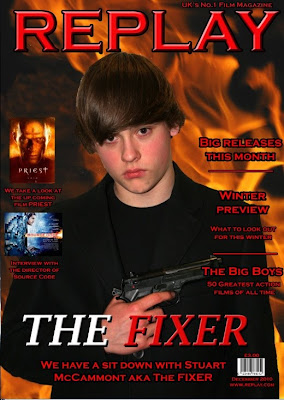
Teaser Trailer
Evaluation Questions 4
Research = 1. Google + 2. Youtube
Blog = 3. Blogger
Equipment = 4. Camera, video camera, Tripods
Software = 5. Adobe photoshop and 6. Corel Video Studio 12
Research
1. Google - Google is a search engine that came into mainstream use in 1998. It allows you to search anything you wish and get the results in less than a second. I used Google to research practically everything; genre, teaser trailers, images, posters and film magazines. If I needed to search anything I used Google because it is the best and most user friendly search engine around.
2. Youtube - Youtube is a place where you are able to view videos of almost any content and upload your own to been seen by anyone or select friends. I mostly used youtube to search action thriller trailers and embed the links into my blog. I also uploaded a view of my videos to youtube that were to big to upload directly to my blog. I also made my teaser trailer viewable for comment by anyone.
Blog
3. Blogger - Blogger allowed me document all of my work on the Internet to bee seen by anyone. It has allowed me to document my creative process and all the changes + Problems I ran into. It allows you to easily blog your thoughts and increment both video clips and pictures. You can also embed any links to any site within blogger.
Equipment
4.For the camera I used my schools media departments Cannon SLR EOS 40D camera, this allowed me to take high resolution photos that I could edit later. I learnt how to use the manual focus in order to achieve different shot variations. I also improved my knowledge of the various types of camera angles you can use and the importance of using a good tripod to ensure that you always have steady crisp photos no matter how you manipulate the camera. This goes for the video camera as well. For the video camera I used my schools media department's HD recorder which was a Panosonic HDC-SD5. I learnt skills like how to focus properly and maintain the focus even in low light conditions and how using manual focus can provide special effects like ghost trailing.
Software
5. Adobe Photoshop CS5: I used Adobe Photoshop to create my film magazine front cover and poster. I have been using Photoshop for several years now so I didn't really learn anything new this time round, I was just using skills I had already. I 'am a self proclaimed expert when it comes to photoshop and often help other in my class with any difficulties they encounter.
6. Corel Video Studio 12/ Pro X2 - This is the video editing software that my schools Media department uses as it is a very expensive piece of software. At first I found it difficult to grab a full understand of how to fully use the software but i quickly learnt all the functions it had to offer and it allowed me to create my teaser trailer. I had originally wanted to use Sony Vegas Pro but could not afford the software. It would have allowed me to edit in explosions and particle effects as well as other special effects. With Corel I learnt how to manipulate clips, cut them down, speed them up and even integrate two clips together. I also practiced using sound tracks and effects as well as advanced caption display methods.
Thursday, 31 March 2011
Research for teaser trailer
To play the trailer videos simply click the play button located in the middle of each window
The Bourne Legacy Teaser Trailer
Above is the Bourne Legacy Teaser Trailer. The Bourne films have the same kind of story plot as my film and they are all Action Thriller Genre. I am briefly going to discuss what we see in this teaser trailer and extract some ideas that i can use in my filming.
Have seen all three films i noticed one thing very quickly. This trailer actual has shots from all three of the Bourne films which is very unusual. They have also opted to have very little camera shots in the trailer at all, they only have a few, the trailer is mostly dominated by prolonged text segments for example showing who the director is and the lead star Matt Damon and finally the title. In the few camera shots that are present we can get an idea of what you can expect from this serious spy film. Every one has very serious business like mannerisms and faces. All the camera shots are either close ups or mid close ups. This helps give the feeling of an isolated world or secrets. The teaser trailer is quite long at 1 min 35, the average for a teaser trailer generally being around 30 to 60 seconds. However i have seen a shift in the length of teaser trailers. I personally think they are becoming slightly longer pushing that one minute marker.
The Bourne Ultimatum teaser trailer
This more like a common teaser trailer being 32 seconds long. Its also done in a way that challenges the normal conventions. They have opted for the trailer not to be a series of different shots but instead a graphically generated interface system that hints to the tracking of a target named Jason Bourne. This is a very interesting method and I would have liked to try something like this. Unfortunately being a Media Studies student I do not have access to or the money for any advance video editing software which would allow me to create a trailer similar to this one.
The Bourne Ultimatum First Trailer
This isn't actually a teaser trailer but rather a short trailer. I can still look at this trailer however to get an idea of the types of camera shots used and what the content is like.
There is a lot to get out of this trailer. In the trailer they use very little dialogue. The audience is told some brief information about the protagonist with each piece of information being followed by a relating clip. In this case its shots from the previous two films. We also see a lot of action condensed into a short time. all the transitions from one clips to another are very fast passed, this keeps the pace going in the trailer and the pace builds and builds until it climaxes with the title of the film at the end which is followed by the release date and website address. There is a lot of faced paced action as the trailer progress, we see several fights, firefights and various stunts.
For camera shots we again see several mid closeups / closeups and wide shots. Everything towards the end of the trailer is fast paced action oriented where as the start of the trailer is much slower descriptive shots. The music supports this starting off slow but progressing in to much faster paced music.
Below are some other trailers I looked at to gather some more ideas though I did not go into as much detail as the Boune trailers
The Manchurian Candidate trailer
Enemy of the state trailer
Traitor Official Trailer
Teaser Trailer Codes and conventions
A teaser trailer is a shorter version of a main trailer usually released several months before the actual trailer and film is released. They are usually very short, lasting between 30-60 seconds although some films may have a lengthier teaser. They usual contain very little footage from the film itself. Some teaser trailer are however a shortened version of the main theatrical trailer. The purpose of the teaser trailer is in the name. It’s designed to show an idea of the film long before it’s due to come out and thus teases the audience.
Teaser trailers are not used to give the audience an idea of the actual content of the film. It’s designed to let the audience know that the film is coming out in the near future and to excite them so they look forward to its release. A teaser trailer is usually made while the film is still in production or being edited. On the other hand the teaser trailer may just be a cut down of the main theatrical trailer. Sometimes (more commonly these days) the teaser trailer may include actual clips from the film, but will usually not be placed chronological order as to not give the story away. A teaser trailer will almost never include and pot twist or major points in the film, this ensures that the plot twists and major points are still exciting for the audience (they haven’t already seen it).
For my teaser trailer I will for the most part follow the codes and conventions. I will keep the length of my teaser trailer between 40-60 seconds. I will use a mixture of footage, some that would be in the actual film and some that would not. This would still offer that teasing effect for the audience but at the same time establishing the type of film. I will be doing an action thriller because I feel out of all the film genres; it’s the most exciting and appealing for me.
So to summarize what a teaser trailer is I have made a few short points
A teaser trailer is a short trailer advertising a film or may be a shortened version of the main theatrical trailer.
They are usually very short, anywhere between 30-60 seconds (this may vary).
The purpose of a teaser trailer is not to tell the audience a great deal of information about the film, but rather to tease/entice them to want to watch the film when it comes out several months later.
They are generally released several months before the film or main theatrical trailer.
Tools of the Trade
-A high resolution SLR digital camera
 Specs
SpecsProcessor = Intel Core i7 Q720 1.6 GHz
Ram = 6GB DDR5
Graphics card = ATI Radeon HD 5870 1GB DDR5
These specification are more than enough to let me edit both clips and trailers without any freezing or glitching.
For the camera I used my schools media departments Cannon SLR EOS 40D camera, this allowed me to take high resolution photos that I could edit later.
 Its important to use a good SLR camera otherwise you will not get high resolution photos. When it comes do editing your photos and combining more than one image together if your not using images at a high resolution they will become very blurred when you try to re size or manipulate them. This wold give your work a very unprofessional look. So its very important to use a good SLR camera to insure that you get those high resolution images.
Its important to use a good SLR camera otherwise you will not get high resolution photos. When it comes do editing your photos and combining more than one image together if your not using images at a high resolution they will become very blurred when you try to re size or manipulate them. This wold give your work a very unprofessional look. So its very important to use a good SLR camera to insure that you get those high resolution images.For the video recorder I used my schools media department's HD recorder which was a Panosonic HDC-SD5.
 Simllar to the SLR camera for photos, you need an HD video camera in order to get high resolution clips that will give you a professional look. There is nothing worse than a film that blurry or out of focus.
Simllar to the SLR camera for photos, you need an HD video camera in order to get high resolution clips that will give you a professional look. There is nothing worse than a film that blurry or out of focus.
To create my poster, teaser trailer and magazine front cover I used two pieces of software.
For editing my clips to create my teaser trailer I used Corel Video Studio Pro X2.

I originally wanted to use a professional video editing software called Sony Vegas Pro which would have allowed me to manipulate the video clips so i could add things like gunshots and bullet effects or even explosions. Unfortunately it cost around $600.00 US dollars, me being a media student theres no way I could afford it. So I used my schools video editing software Corel VideoStudio Pro X2. I am going to start off by saying that I would not recommend this video editing software to anyone. Its so frustrating use and work can easily be lost if you don't follow very specific routines. But I wont complain to much because I did help me create what I think is A reasonably good trailer. It does have a wealth of features for editing clips and sound and then combining them together. Its in no way a bad piece of software, everything an A2 students needs is there, just no enough functions that I wanted.
For editing my poster and magazine front cover I used Adobe Photoshop CS5. This a piece of professional software that allows any one to create a professional looking product relatively easily. It allows you to re size an image in any way and manipulate any image. You can then combine images on to one image and using a layer system you can keep track of them, place one image over another and edit several images on the same main image. Its ideal for for editing images, creating poster and magazine covers.

I used several different types of web functions. I used google to search for various images and trailers to get an idea of what I wanted to do for my project. I also used google to find good filming location in Dubai and the Middle East. I used Youtube to search for various trailer o get inspiration and find out what makes a good action thriller teaser trailer. As you can already tell, i used blogger.com to write up my notes in blog form so that everyone can have access to them and see my creative process throughout my project.


Filming
So what is a teaser trailer?
A teaser trailer (or just teaser) is a short trailer used to advertise an upcoming film, television program, video game etc. They are usually released long in advance of the product, so as to "tease" the audience
Teasers are also commonly used in advertising. The so called teaser ad or teaser campaign typically consists of a series of small, cryptic, challenging advertisement which anticipate a larger, full-blown campaign for a product launch or otherwise important event.
(Before you jump the gun, yes that was copied and pasted from a wikipedia definition)
Film teaser trailers unlike other teaser trailers are usually very short in length (between 30-60 seconds) and usually contain little, if any, actual footage from the film. Their main goal is to give audience a small taste of what is to come to get them interested and talking about the film, 'tease' them as it were.
Filming 2: Dubai
-My parents house in Um Sequim 3
-The construction site across the road from my parents house. Was not in use when we filmed there.
-Jumeriah Beach Hotel
-Mall of the Emirates
I am going to load some of my raw clips onto this post and then discuss about them and my thought process behind them. Why it worked, why it didn't etc.
The first two clips I' am going to show you are from the front gate of my parents house. The Idea was to have the FIXER (Stuart) sneak along a wall and then quickly lock pick the gate and go in.
Below I' am going to show two of the 12 takes I took.
When i decided to do these shots the idea was to show the FIXER sneaking up to the gate and opening it with a lock pick. The idea being that I would take these two clips and a third one and morph them into one fluid clip. Now lets take these two apart. When I got back to and looked over these two clips in more detail I straight away cast it aside. There several things that didn't make sense. In the clips you can clearly see that its a street and you can hear cars coming past. Your not going to try and sneak around on a busy street, its gonna be blatantly obvious that you are up to no good. So these two clips and there other similar clips got a big X through them.
Then I considered the idea of him Infiltrating the house and how he would be dressed. So I went through my closet, found a black hood, went down stairs got a blade out of the kitchen door (making sure that it wasn't a regular kitchen knife) and then we went up stairs to the top floor to film. This shot was something akin to a ninja scene.
In the end I did end up using this clip for my teaser trailer and there some good points about it and some bad points. When filming takes the director is always going to want to change something and the actors can get reasonably annoyed about this, as you can see in this clip. Stuart stamps his way back up the stairs and sighs after I tell him to do it again. One negative point to consider about this is his arms, he probably should have been wearing a long sleeve shirt but its not a major issue. Other than that he moved down the stairs in a silent appropriate manner giving off the connotations that he silent stalking through a house have come in through the rough. Bare in mind that for the final teaser cut this clip to be a lot shorter and sped up the clip as well.
The next day we decided to film a couple of running shots in the construction site across the road from my parents house. Now bare in mind that it might just look like sand with a couple dumber trucks on it, but there are houses being built all around it. I' am going to upload 2 clips of different angles I tried. my original idea was to have 3 different shots that would be morphed into one to make one continuous running sequence.
If you have a keen eye the first thing you will notice is that he first clip was taken later on in the day then the first, which is a problem that can easily be fixed in video editing software by changing the brightness and contrast. When editing these two clips I sped up the clip so that it would look like he was running extremely fast.
These two work well linked together as they can easily transition from one to other. The first clip also has an impressive has the hazy outline of downtown Dubai in the distance, this gives the viewer the sense of place, they can tell this shot takes place in Dubai. That is assuming of course that they know roughly what downtown Dubai looks like.
Right next to the construction site is a busy main road called Al Wahysi. Dubai is well known for its expensive sports cars, so I decided to be cheeky and film one driving past. I could then speed up the image and make it look like the car was going faster. The clip wasn't to bad, I ended up using the bike as the FIXER in one of my extended teaser trailers. But for every single other shot all the cars slowed down as they approached the camera. I guess they thought it was a speed camera, I mean because to white English guys in shorts and t-shirts really look like police but who knows. Oh yes, please ignore Stuart's stupid laugh (I muted the sound for this clip when editing it)
Filming 3: Hatta mountain range
Below I am going to show you a couple of clips from both the Marriot resort and a small mountain we climbed located next to it.
The premise for the FIXER being in Hatta was that he was there to assinate a target. This first shot was one of several shots showing the FIXER walking up to the hotel and then entering through the front door. I choose the show you this clip to give you a sense of just how amazing the Hatta is. In this first clips you see two mountains. a huge mountain range at the back and a smaller one in front of it. we climbed up the closest one to take several more shots., 3 of which are below.
In most professional shots there are always non obvious things that give off connotations about the film as a whole or one particular scene. Ideally you should always try to make every shot mean something. When we climbed up to the top of the small mountain (or giant hill for all u picky people) the first thing I saw was the bigger mountain range ahead. I looked at the formation and saw it was jagged and increased in height at equal interval up to the peak. the First thing I had Stu (the FIXER) was stand up side on to the mountain in the distant. I then position the camera carefully to match his shoulder height with the mountain range in the distance so it looked like the top of the mountain range was in line with his shoulder. look at the clip again to see this. The connotation of this being that this shot shows the FIXER has an uphill struggle ahead of him. This is the emphasized when he looks at the mountains.
I then tried something similar using the mountain range behind us. By using camera angles to make him seem bigger than the mountains it give the impression that here is a guy as powerful as a mount in. Little cheesy but the idea is there.
After taking several other shots we then went slightly down the mountain to a flat plateau and i decided to film FIXER shooting a bow and arrow with a desert backdrop. As seen in the clip below
Here is the first take of this shot that.... well went a little wrong shall we say.
Filming 4: St. Emunds College
I spent several hours walking around during lunch time and it occurred to me that it would be much better to look for good filming areas at night. The FIXER being a highly skilled agent isn't going to infiltrate a building in daylight. He would do it at night and as a result I started looking at night using only natural lighting too keep to the naturalistic themes commonly seen in action thriller genre.
Once I picked out a few areas I started to brain storm some ideas
of what I could portray. I took several different shots and i experimented with different angles.
Below are a few of the clips I took. I' am going to look at each one and talking about what works and what doesn't.
There are a few reasons why this shot works well. Number one being the fact cant really tell its a school which is objective number 1. Having the FIXER walk into the shot and then walking through it, is a powerful image. This is emphasized by the gun he carries and the hot breath in the cold air. Dressed in all black and armed its clear that hes walking towards this building with the intent of doing some damage. These are all connotations that an audience can pick up on.
When editing this clip I would cut it down a lot. I would make him instantly walk into the shot and have it cut when hes about half way. This makes the shot long enough to provide a powerful image but all stops the clips from becoming boring. I would also mute the clips sound.
Note please ignore my coughing I was ill at the time so I apologise.
Most black op operatives are often regarded as ghosts, they can go into and area and complete a task with anyone ever knowing they were there. I ponder on how I could achieve the idea of the FIXER being a ghost with the equipment, and I had an idea. If your filming at night your camera can often become de-focused, this results in a blurring affect to movement or pix elation. Your camera will often try to refocuses it self or not let you take any video till its focused. To achieve this shot i fist de-focused the camera using automatic focusing. I had to play around with it a while until it stayed de-focused. I then turned the camera to manual focus so that it would auto focus. As a result when the FIXER (Stuart) moved towards the camera his movements were blurred as a result. This gave the sense that hes was some kind of ghost.
This is apart of a fight scene that i was working on for the trailer. You may have easily figured out that its a school corridor maybe not. Its actual a very small area I had the camera right up against the wall and i had to peak my head round to see what was in the shot. This was one of the possible ideas for a struggle over a gun. This is a clip of the third take for the gun drop that these two had been working on. The reason why this clip doesn't work really well is because one its looks a little to fake and three the dropping of the gun is just to passive.
The two clips above are linked together and intended to be shown one after another. The Idea for this shot was that the FIXER would emerge from the darkness and then execute the target in question. It works because it emphasizes that idea of the agent appearing in silence from the shadows, however the two shots to the body in the second clip suggest that this kill is more personal then professional.
In terms of editing for these two clips i would have muted both. I also would shorten the length of each clip and add suppressed gun shots.
Editing my teaser trailer
Once I practiced a few times with the four clips I started to go through all the clips I had taken and began choosing what I thought was the best. I then had my friend look over them and agree or disagree on what clips I had chosen. Once I had a series of clips we had both agreed on I inputted them into Corel in the rough order that I wanted. My initial idea was to enter all the clips I thought would be good into a long trailer. I would then go through and edit each clip and link them into the next scene. I would then end of with a long first version of the trailer. From this I could then cut down the trailer to a much shorter version which I could cut clips from and add any new ones that were required.
Once I had finished editing each clip I then proceeded to add captions and both soundtracks and sound effects. making sure that the caption were both in-tune and emphasized by the soundtrack. Below are a few print screens I took while working on my trailer. Underneath each one I will discuss what I was doing and what my thought process was at the time.
 Above is a print screen showing me editing the timeline of the teaser trailer. The timeline is the order in which clips the progress through the trailer. I never really had a set order for my trailer, I just laced clips in the order that I thought looked good. I choose to keep in line with the convention of an action trailer by starting off with slightly longer shots and ending in more fast paced clips.
Above is a print screen showing me editing the timeline of the teaser trailer. The timeline is the order in which clips the progress through the trailer. I never really had a set order for my trailer, I just laced clips in the order that I thought looked good. I choose to keep in line with the convention of an action trailer by starting off with slightly longer shots and ending in more fast paced clips.
Unfortunately Corel Video Studio 12 is not the best piece of video editing software and at times it was so frustrating that i felt like picking up my computer and hurling it out the window. Most raw clips you have will be to long so you need to cut segments of the clip out. In Corel if you cut a clip to much you couldn't simply undo what you did you would have to delete the clip from the timeline and re insert it from the library and then re cut it. This got extremely frustrating at times, especially if you cut a clip several times.
In the screen shot above I' am editing the length of my Production studios' logo. This wasn't a clip but rather an image that I had running for a set amount of time. I needed to make the image display long enough for the audience to take it in but short enough so that it doesn't drag out or bore the audience. Its important to keep clips as short as possible otherwise your teaser trailers length goes up very quickly.

Throughout the trailer there were several clips that I needed to speed up for different reasons. Some I had to speed up because they took to long and others to make them more action oriented. For example if you looked at the raw clip of the FIXER running across the construction site it would just look like and average person sprinting. By speeding up the clip you can turn ordinary Stuart Mc Cammont into a pure athlete by making it appear as though he is running at an Olympic speed.
In the print screen above I'am speeding up the clip of a motor bike passing the camera. In Corel its very easy to change the speed of a clip. If you look at the pop up window it gives you the option to change the play speed using a slider or by typing in the play speed yourself. You can test the new play speed by clicking test. This is useful because it allows find the right speed you want before you alter the clip. The reason I had to speed up the clip of the bike passing is because he was travelling to slow. In action films its very unlikely that you will see someone driving cautiously, they will almost always be travelling vast. So in order to use the clip I would have to speed it up.

Once I had finished placing all the clips in order and editing them I need to add captions. Captions are used in trailers to give away a small piece of narrative or to hint at what the film is about without giving away the overall storyline or any major events in the story/ film.
For all the caption I choose the font Palatino Linotype because its has a very bold and outright look to it. I choose size 68 so that the words would be large and stand out making them more powerful. I went through the teaser adding text where needed. After my first version of the trailer I changed a few of the caption and the layout of them. I had the idea to link in some branding. I would have key words in each caption the colour red so they stood at more and emphasized what was being said. I would then transfer this same branding over to my poster and magazine where the title would be laid out in the same order. The (in either white or silver) FIXER (in red). I got the idea for this when i saw a similar branding in the Bourne Ultimatum teaser trailer.
 By far the hardest and most difficult aspect of editing my trailer was the sound. In a good trailer the sound track/ sound effects should match events within a clip. this helps emphasize what is going on and make the trailer visuals and sound more fluid.
By far the hardest and most difficult aspect of editing my trailer was the sound. In a good trailer the sound track/ sound effects should match events within a clip. this helps emphasize what is going on and make the trailer visuals and sound more fluid.
I spent several hours searching for a possible sound tracks to use for my trailer. There is of course a legal issue involved in this. You cant just take someones work and use it for profit. However as a result of my work just being coursework and non profit I don't have to worry about breaking any copyright laws. If this were an actual funded add campaign you would require permission from the publishing company to use the record. At any rate I haven't used the full length version of any tracks.
After looking at several different songs I eventually settled with the non- lyrical version of 'The Servant' by Cells. This is a track featured in several different action films and it is used in all 3 Transporter movies.
I spent ages editing clips and the sound track so that both events in clips and the sound matched up together.
The only sound effects I used in my teaser trailer was the sound a of a suppressed pistol being fire. I got the sound by converting a youtube file to an mp3 file format. I then duplicated the sound and synced it to the two shots in the final clip.
This is the first extended version of my teaser trailer
I had planned to make this long version of my teaser trailer (this is normal trailer length) which I could then cut down and add anything needed. Once I finished the extended trailer I looked at with Myroslava (A2 Media Student) and we both looked at what worked and what didn't. We looked at areas that could be cut and what needed to be added or changed.
The first thing we decided was that the first shot of the FIXER panning his head to the mountains was too long, so I shortened that.
The ninja bit when he was walking down the stairs needed to be spend up and the second ninja shot needed to sped up also.
The running segment although good needed to be cut. I decided to keep the first part of the running shot and speed it up. I then cut all the other integrated running shots and the motor bike shot.
I then decided to cut the last shot altogether. The clip was too long and the hit over the head wasn't a very good climax to the trailer, it was to subtle and plain.
Once I removed what needed to be cut me and Mosh (Myroslava) Started to discusses what need to be added. I consider added some more action to the piece as well as speeding up a few shots and cutting a few more milliseconds off some clips. I decided to add two fighting scenes and then an execution at the end of the trailer as a more effective climax that created a image that provoked the audience imagination to try and understand why this person was being killed.
Once I finished re-editing the new shortened teaser trailer I had my whole Media class watch it and give me some feedback. Overall the feedback was very positive and some recommendation to shorten some clips further were made and I edited them accordingly.
Below is the final version of my teaser trailer for The FIXER
The FIXER teaser trailer from Alex Dodds on Vimeo.
Creating my magazine front cover
Below are 4 images (chosen from the several shots like them) that I used throughout the designing pf both my magazine front cover and my film poster.



 Now you can see that these images were not taken in a proper studio. They were in fact taken on a whitish wall next to a bathroom. Unfortunately my actor wasn't available when the media studio was set up. It didn't matter though because I used Adobe photoshop to simple remove the background although this was very tedious.
Now you can see that these images were not taken in a proper studio. They were in fact taken on a whitish wall next to a bathroom. Unfortunately my actor wasn't available when the media studio was set up. It didn't matter though because I used Adobe photoshop to simple remove the background although this was very tedious.I started off by design a rough outline of what it should look like and where everything would be roughly laid out. Planning is important because it allows you to be creative yet still meet the requirements (in this case meeting the norms for a film magazine front cover). Below is a copy of my rough designs for the front cover.
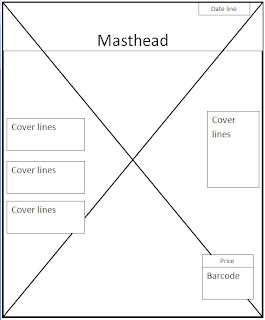 I will note that I had hand drawn a much more detailed version of my rough draft with all the measurements included. This would allow anyone to take my designs and reproduce them exactly, but I haven't included them here.
I will note that I had hand drawn a much more detailed version of my rough draft with all the measurements included. This would allow anyone to take my designs and reproduce them exactly, but I haven't included them here.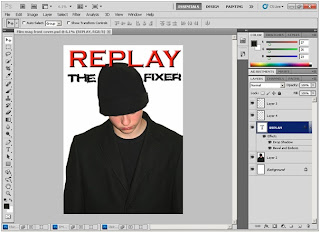 I started off by creating a blank sheet A4 size sheet in Adobe Photoshop. I then transferred the photo of the FIXER looking down. I debated as to what to use as the title of my film magazine but I eventually choose 'Replay'.
I started off by creating a blank sheet A4 size sheet in Adobe Photoshop. I then transferred the photo of the FIXER looking down. I debated as to what to use as the title of my film magazine but I eventually choose 'Replay'.I added the title 'Replay' as the masthead and used bevel and emboss to to give it a 3D effect to make the title stand out more. I added some drop shadow and colour red to further make it stand out.
I used an online line text graphics generator to create the broken/ fractured text to spell out the title 'The Fixer.' I split the title into two and placed each word either side of the main image.
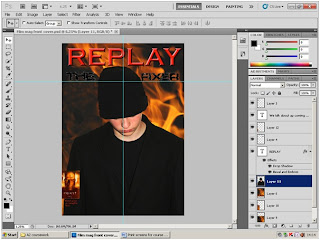
I then used a photo of flames and mounted it as a layer behind the main image and text. I warped a few areas of the fire using the clone stamp tool to drag some flames out longer and spread the fire in some areas a little more. I added a coverline in the form of a film preview for the upcoming film 'Priest.' I placed it in the bottom left third of the page so that it stuck out but did not cover to much of the main image.
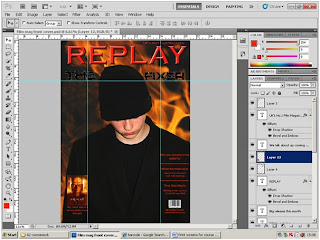 Next step was to add the selling line at the top right hand third of that page, "The UK no 1. Film Magazine."
Next step was to add the selling line at the top right hand third of that page, "The UK no 1. Film Magazine."I then added 3 more cover lines on the middle right hand third. I used a red line as a nice divider between each coverline. I made the header for the cover liner larger than the text underneath to make it standout more. Everything on a magazine cover should be designed so it maximizes the potential to grab someones attention and then draw them in effectively so that they pick up the magazine and read the contents page for example and ultimately possibly buy it.
I then added the bar code (I used a high resolution image off the Internet) and the price for the magazine which I set at a reasonable 3.oo pounds.
When I had finished my magazine front cover I asked my class and several other students at my school to comment and give me some feedback. A lot of people recommended that I should add some more cover lines and make the text a little bigger. My media teacher Mr. Breeze then pointed out something very interesting to me, he said, "In that photo shows him looking down. Have you ever seen a magazine cover where the person looks down? They always looking straight at you." The first thing I did was grab a bunch of EMPIRE and Total FILM magazine and go through re looking over loads of front covers and sure enough they are all looking straight at you.
As a result I changed the main image and added an extra coverline with picture at the bottom left hand third of the page. I then took all the coverlines and enlarged there size and put a black outer glow effect to make them standout more.
Acting on audience feedback I removed the original film title and change it to a much large Silver and Red combination and placed it at the bottom of the page as well as adding a main coverline about an interview underneath the title.
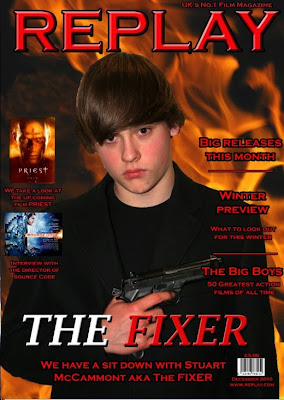
Once I had finished creating my final version of the Magazine front cover I asked ex St.Edmunds College media student Billy form to give me his thoughts on my magazine trailer, what worked for him, what didnt. Below is his video.
His feedback was very positive and from his reactions its clear that I have met the conventions for an action thriller based magazine front cover and that I have prehaps challenged them by having an action thriller that also has a much darker tone to it.
Creating Panther Studios Logo

When Iooked at both these graphics two names popped into my head. Beaver Productions and Panther Studios. I opted to go for the less comedic version Panther Studios. I started by creating a blank page in Adobe photoshop and transfering the Panther drawing across. I then added the text Panther Studios in bold font Palatino Linotype. I then added a tiny bit of drop shadow and some bevel and emboss to give it that 3D effect. I decided to use the gradient tool using colours white and black to give it that two toned look fading from white (at top) to black (at bottom)
Creating my poster
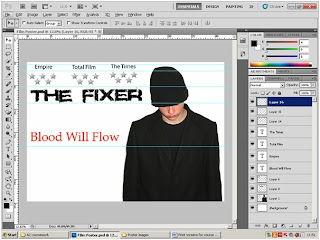 I first added the main image and placed it on the A3 size canvas. I removed all the background from the image and slightly darkened section of the jacket so that it was was one colour all the way through, no shine or shadows.
I first added the main image and placed it on the A3 size canvas. I removed all the background from the image and slightly darkened section of the jacket so that it was was one colour all the way through, no shine or shadows.I then added 3 critics. I choose the film magazines EMPIRE plus Total Film and the newspaper The Times. I got a high resolution image of a silver star off google. I then duplicated the start 5 times and laid it out in a group, I then merged all the layers together to create one layer. Once I finished merging the layers together I took the new layer and duplicated it twice. I then took one group of 5 stars and placed them under each Magazine and the one newspaper.
I then added the same fragmented/ destruction style title for The FIXER as I had used in my original Magazine front cover, and added the quote Blood will flow.
 I sat back and looked at my poster so far. Although you could say that the white background worked well, I wasn't really satisfied by it. So I decided to create a diffused looking background. Something like static. I started by using a grey layer and then adding a grain effect, I repeated the grain effect twice until I got what you see above. I thought for one made them image of the FIXER standout more and gave the connotation that very little its no about the situation this man is in. I t also gives that mysterious feel to it.
I sat back and looked at my poster so far. Although you could say that the white background worked well, I wasn't really satisfied by it. So I decided to create a diffused looking background. Something like static. I started by using a grey layer and then adding a grain effect, I repeated the grain effect twice until I got what you see above. I thought for one made them image of the FIXER standout more and gave the connotation that very little its no about the situation this man is in. I t also gives that mysterious feel to it.
 I wasn't really pleased with the poster background so i scarped it and decided to go for an all black background. I also got rid of the destruction graphic and replaced it with the same font as my magazine front cover.
I wasn't really pleased with the poster background so i scarped it and decided to go for an all black background. I also got rid of the destruction graphic and replaced it with the same font as my magazine front cover.
I then decide to change the titles for the two magazines and The times to a red colour and I added a red diffused outer glow to them to make them subtly stand out.
I considered how I could show a sense of action within my poster, so I decided to through in a high resolution picture (Got from internet) of a Colt .45 ACP. Problem was that it was to bright for the rest of the image and drew attention away from the main image of the FIXER. So I used the curve tool too evenly decrease the brightness of the gun so that it blended in with the background. You can see this change in the two images above.
 Once I finished creating this version of the poster I asked my CLass for feedback. They liked the overall layout of the poster but several people disliked the plain image of the gun. It didnt give a striaght and clear impression that its an action film. So working on their feedback I got rid of the image of the Colt .45ACP and change it to an image of the FIXER holding a Barreta 9mm and point at a slight angle.
Once I finished creating this version of the poster I asked my CLass for feedback. They liked the overall layout of the poster but several people disliked the plain image of the gun. It didnt give a striaght and clear impression that its an action film. So working on their feedback I got rid of the image of the Colt .45ACP and change it to an image of the FIXER holding a Barreta 9mm and point at a slight angle.
I then added my company logo Panther Studious long with a 15 rating logo and the Dolby DIgitol Sound logo.
 My next step was to add the full list at the bottom of the poster. This included all the producers, publishers, directors, main actors, filming director, sound director, editing director etc. I also added the Dreamworks Logo.
My next step was to add the full list at the bottom of the poster. This included all the producers, publishers, directors, main actors, filming director, sound director, editing director etc. I also added the Dreamworks Logo.
I put two quotes under on of the magazines and The Times. I thought they were catchy lines prasing the film. I made the text white with a red outer diffuesed glow s they stood out really well. I also added a red outer difussed glow to the stars and I shortened the star ratings to 4 stars to be a little more realistic. I then hanged the colour of the main tite to White and Red to match both the magazine front cover and my teaser trailer.
Aboveis the final version of my film poster.
Once I had finished creating my final version of my film poster I asked ex St.Edmunds College media student Billy form to give me his thoughts on my film poster, what worked for him, what didnt. Below is his video.

